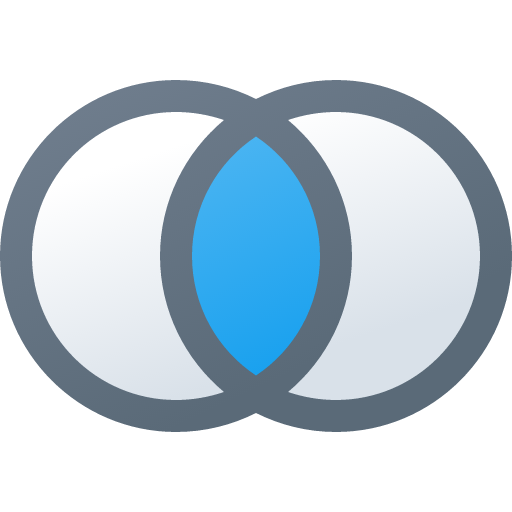System core
Common system elements
Frontman is divided into functional modules. List of different versions of modules can vary, however, always the system looks and operates in the same way.
The common system functionality include:
 Language selection *
Language selection *
Do you have foreign customers ? You will feel at home. At any time you can change the language of the application interface.
 Login
Login
To work on your system, log into it. You do this by using the 6 digit user ID, assigned by the system administrator.
 System Update
System Update
A new version on the horizon ! Time for an update - quickly and automatically go to the latest version and check out what's new in the system.
 Downloading a skin
Downloading a skin
Would you like a little differently? Try peel. It will be the same but different - select from a wide list.
 Advertising
Advertising
The advertising campaign ? With FrontMan is not a problem - Contractor showcase its attractive graphics or animation.
 Information about debt and lock orders
Information about debt and lock orders
The client has abused your trust ? Overdue debts ? Remind of unpaid invoices, and if that does not help restrict access to the system only to read - without the possibility of entering new data.
 Messages
Messages
You have important messages for Your Customers ?
And because no one likes restrictions, each software modules is equipped with:
 Print a list of records
Print a list of records
Print what you see - exactly the same on paper and screen. And if that's not enough, export the output to one of the formats, the PDF will be ok ?
 Export list of records
Export list of records
Do you like Excel ? Or maybe you have your own tool to edit the data ? Make do what you want and how you want. This allows you to export to one of the popular file formats such as HTML, XLS, XML, CSV.
 Help
Help
Green calms down - with us as well. If you feel a little strange here, press question mark. From now can only get better :) If this is not enough, for further assistance, log in to the system Web site - there you will find an extensive collection of materials.*
* Available in selected versions